RedRabbit是一个PowerShell脚本,旨在帮助安全测试人员进行合乎道德的黑客攻击#RedTeam
您可以通过下载脚本在本地运行,也可以使用以下命令远程运行:
powershell –nop –c “iex(New-Object Net.WebClient).DownloadString(‘https://raw.githubusercontent.com/securethelogs/RedRabbit/master/redrabbit.ps1’)” |
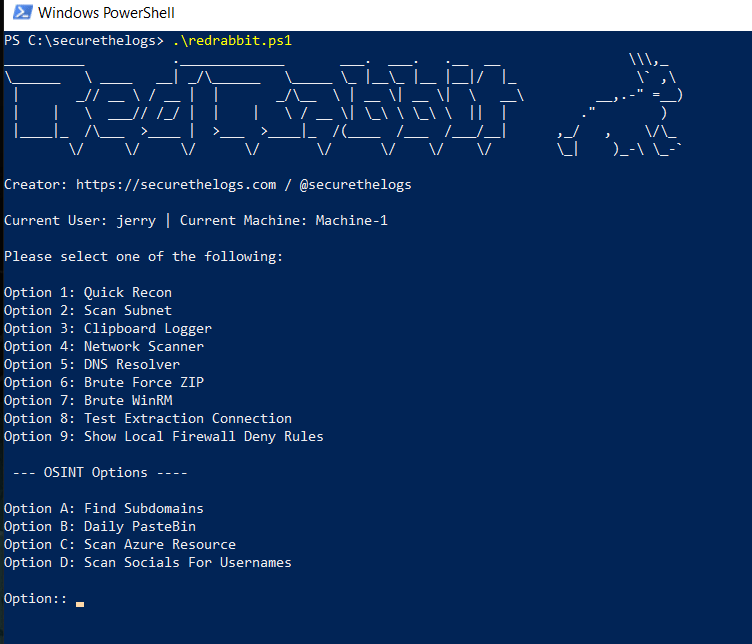
Option 1: Quick Recon
Quick recon will display details about the user, groups, host and network. In order:
Lists User
Lists Host
Lists Network Interfaces
Lists User Groups (inc domain)
Shows Privilege
Lists Local Admins
Lists Local Users
Lists Current Logged in Users
Shows Installed Programs
Tests If Internet Is Reachable
Shows Local Firewall Rules
Option 2: Scan Subnet
This option will find the current subnet in which the machine is connected to and perform the following:
Scan for Live Hosts
Resolve DNS for Live Hosts
Scan for Open Ports on Live Hosts
Option 3: Clipboard Logger
This is my PSClippy scripts which creates a PowerShell session in the background. This session will record, and values copied to clipboard and store them. Once a threshold of 10 is met, it will either store to file or upload to PasteBin.
Option 4: Network Scanner
This is a simple network scanner which will allow you to either scan:
Common Ports
Full Scan (Ports 1-65535)
Quick Scan (Ports 1-65535 but less wait time as above option)
Option 5: DNS Resolver
This will allow you to resolve an IP to either a single IP address or multiple, using a txt file.
Option 6: Brute Force ZIP
This option will allow you to brute force a ZIP file using a wordlist.
Option 7: Brute WinRM
This option will scan and allow you to brute force credentials using the WinRM service. For this to work, you need:
A machine running the WinRM service (Port open)
A user list
A password list
Option 8: Test Extraction Connection
Given your method of choice, this will test if the machine can reach your destination on common ports (80,443,445).
Option 9: Show Local Firewall Deny Rules
This option will display the local firewall rules which have a deny action and format them in a handy table.
-OSINT Options-
Option A: Find Subdomains
This option will allow you to search the internet for subdomains.
Option B: Daily PasteBin
This option will pull the recent pastes and search them for key words. The script will then display each and highlight any juicy values such as passwords or API keys.
Option C: Scan Azure Resource
This option will allow you to hunt for reachable Azure resource based on a wordlist provided.
Option D: Scan Socials for Usernames
This will scan a few social media sites for a matching username.